
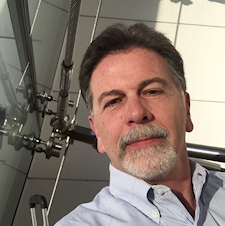
Having ERP software deployed successfully in your business requires that you go through a process known as an implementation. This is the process of moving you from your legacy business systems to an all-encompassing system. At the end of the process the majority, if not all, of your business flows will be reflected in your ERP software.
For most companies, the result is a significant change in the way work was done in the past. The Implementation Process gets you from your current state to your desired future state.
There are many ways to implement an ERP system, some effective, others not-so-much. These run the range from do-it-yourself projects to others doing it for you as well as phased implementations to “big-bang” deployments where all features go on-line simultaneously.
As the name implies, this is a do-it-yourself implementation.
Your own internal team learns the software from on-line training, user guides, and trial and error. Then, perhaps using vendor supplied documentation on best practices, your team works out how the software should be used in your company.
Outside consultants are available as needed but are not deeply involved.
Project management falls solely on your team.
We’ve only seen this type of implementation work where there are team members who have prior experience with the specific ERP system being deployed, and where someone in the team is a competent project manager and can keep the implementation on track.
This type of implementation has been promoted widely in recent years, especially by ERP vendors offering cloud solutions. The promotions claim to have you up and running within a very short time, often 6 or 8 weeks.
Training on the overall features of the software is skipped or minimalized. Instead, emphasis is on “best-practices,” which are workflows in each area of the business that are simplified, basic, and inflexible. The training is on the best-practice workflows and does not easily bend to unique business practices.
A complete data conversion is not included, with the expectation that the users will enter data as they go or cut and paste master files into the new system, omitting historical transactions.
Typically, a quick start implementation of 6 to 8 weeks only includes very basic core functions, such as accounting, some inventory, and order entry.
This is the most common form of a collaborative implementation. Your team is trained on each module of the ERP system, either on-line or with a live trainer. After each training session, a conference room pilot is conducted with a consultant to establish how that module will be used within your company.
This results in detailed procedures that the team then uses to train all the other users. Thus the name, “Train the Trainer.”
Project Management is typically shared between the outside consulting firm and your internal team.
Also known as a “Proof of Concept”, in this type of Implementation the outside consultants do a much deeper dive into the workings of your company and from the data gleaned design how they believe the software should be set up for you.
The consultants set up the software and populate data in a test environment.
Your team attends basic training on the overall system, but not detailed training on each module.
The consultant then leads a series of conference room pilots and steps your team through each functional area, showing them how they would use the software based on the consultant’s designs and getting their feedback. The consultant’s designs are altered as needed based on the feedback of your team.
Once the pilots are complete and your team has signed off, the consultants do a data conversion from the legacy system.
Training is then conducted for the rest of your users, using the converted data in the test environment and the consultant developed procedure documents.
After training is complete, a final conversion is done into the live environment and your company goes live on the new ERP system.
There are many other factors that make up a successful implementation (click here for more information).

As with cost, implementation time is also dependent on the same factors mentioned above. LogicData offers multiple implementation methodologies that can be adapted to your specific needs and resource availability. Considering a very basic implementation of just the core functionality of SyteLine, and employing a LogicData managed implementation approach, time to value can be achieved in as little as 3-4 months. A full implementation of all core SyteLine functionality utilizing a standard implementation approach, and assuming full client resource availability, can generally be completed in 6 to 8 months. To determine the best implementation methodology and timeline estimate for your specific situation, please contact us.
The cost of software and implementation will vary based on many factors such as user count, functionality requirements, deployment, implementation methodology, customization, data conversion, integration, and internal resources. However, for a basic configuration of SyteLine annual subscription pricing can begin at approximately $18,000 annually for a minimum of 10 users or a one-time cost of $20,000 plus annual maintenance for a minimum of 5 users in an on-premise deployment. A primarily self-directed implementation of such a basic configuration, although not recommended, can likely be achieved for approximately $30,000. LogicData recommends our standard “train-the-trainer” implementation approach which is estimated to start at roughly $65,000 for a basic implementation. For further information on pricing specific to your needs, please contact us.
[…] of ERP and will tell you roughly how long it will take to launch it. There are different types and different ways to implement them, and some even can be used right away while others need some time. Here, you need to ask as […]
[…] Source: https://www.logicdata.com/implementing-erp-systems/ […]
[…] Room Pilots. There are two types of Conference Room Pilots: Vertical and Horizontal, click here for more info. […]